Updates "HypeTitles" Stack
1.2.0
- Updated Animation Core
- 2 New samples in demo project
1.1.9
- Optimization embedded fonts.
- Improved font loading performances.
- Optimized css code and deprecated some SVG libraries.
- New demos in demo project
1.1.8
- Updated Animation Core
- Sovled issue in "scroll down page" option in CSS
- 2 New samples in demo project
1.1.7
- Optimized user interface in edit mode
- Optimized CSS code
- Increased loading speed in "Preview mode"
- Significant increase in loading speed in "Edit mode"
- 2 new demos in the demo project
1.1.6
- Updated animation core to latest version of HypePro
- Code and images optimized, about 20% less
- Increased performances!
- 3 New sample in demo project
1.1.5
- Fixed issue in scroll button (css)
- Updated animation core
- 2 New demos in demo project
1.1.4
- Fixed issue in scroll animation.
- New option: Linear gradient on background image (alternative to dots grid)
- New option to fix the background image (on desktop)
- 3 New demos in demo project
1.1.3
- New option: Outline for titles with customizable thickness.
- New examples in demo project, 2 templates.
1.1.2
- Fixed issue in UI in edit mode.
- Fixed issue in Javascript if uses with other Hype stacks
- New examples in demo project, 2 templates.
1.1.1
- FIxed issue in Scroll Button.
- Scroll Button: More Icon Pulsations counts.
- New examples in demo project, 2 templates.
1.1.0
- Fixed issue in Scroll button and new Icon size.
- New examples in demo project, 5 templates.
1.0.9 - 10/01/2020
- Fixed issue in Font Weight setting with Google Fonts
1.0.8
- Fixed issue in Stack panel in Edit Mode
- Optimized titles animation n°6
- New projects with Framework Foundation 6 with font loaded through the "external font option".
1.0.7
- Edit mode: Fixed issue in responsive UI
- 3 New projects with Frameworks Ulkit, Platform and Source with font loaded through the "external font option".
1.0.6
- Edit mode: Fixed issue in responsive UI
- New icons and new sizes for the "scroll button"
- New option to set the fixed height of the stack, with 3 customizable breakpoints
- Updated demo project with the new setting
- 2 New projects with Frameworks Foundation and Foundry with font loaded form the framework through the "external font option"
1.0.5
- Edit mode: Now you can disable each item selectively.
- Preview: Change the grid opacity 50%.
- New font management to allow editing of the slogan with an external font (new option in the drop-down menu). Loading font from the current theme, from an external library or from a font embedded in the resources.
- Added Fallback Font, title and slogan: Sans Serif, Serif, Cursive, Fantasy and Monospace.
- Fixed bug in Rochester font in slogan.
- Updated demo project with the new setting
1.0.4
- New Dark mode Style for Toolbar (Preview mode).
- Fixed issue in Dashboard (Edit mode).
- Added ultra-light weight (100) for customizing Google Fonts online.
- Under the hood: Weight reduction of the JS that loads the animation, about 35% less!
1.0.3
- New option to assign the Font weight (thickness) to Google Fonts and Safe Fonts.
- Redesigned the Fonts list in the title with separate sections:
A 16 Embedded Fonts with one style for each Font Family (available also offline).
B Exclusive "Cordial Font family" ( all fonts embedded, works also offline).
C "Safe Fonts" with Font weight.
D "Google Font" online with Font weight.
E "External font" Embedded font in the project with internal StyleSheet.
1.0.2
- New option to load an external Font to customize the title:
From embedded fonts in the current theme.
From embedded font in the project.
From font libraries in the project.
Added new Demo project in the DMG with the embedded font via resources
1.0.1
- New option to Add Background image: Warehouse image or draggable from RW resources or from your disk; Options: Fit, Fill, repeat X,Y, XY, no repeat.
- New option to add Dots grid over the background, 10 styles.
- New toolbar to explore animations, without refreshing the preview.
- Fixed issue of the Stack panel in edit mode in Stacks4beta.
1.0.0
- Initial release
- Stack compatibile with RapidWeaver and Stacks
Take a look also at the "Motion Design" Bundle
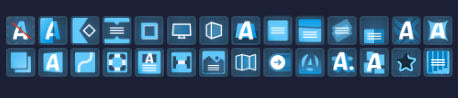
DisplayDesk | ImageUP | PopBands | PopImage | Solid | HypeTitles | BoxedTitles | PopDisplay | Backgrounds | Admix | Aura | PocketBar | PopBlend | UnCover | Double | TiltImage | Path | Borders | InfoCard | Dividers | Picture | BendBox | Slide Message | ClipText | Initials | PopBunch | QuickSVG



